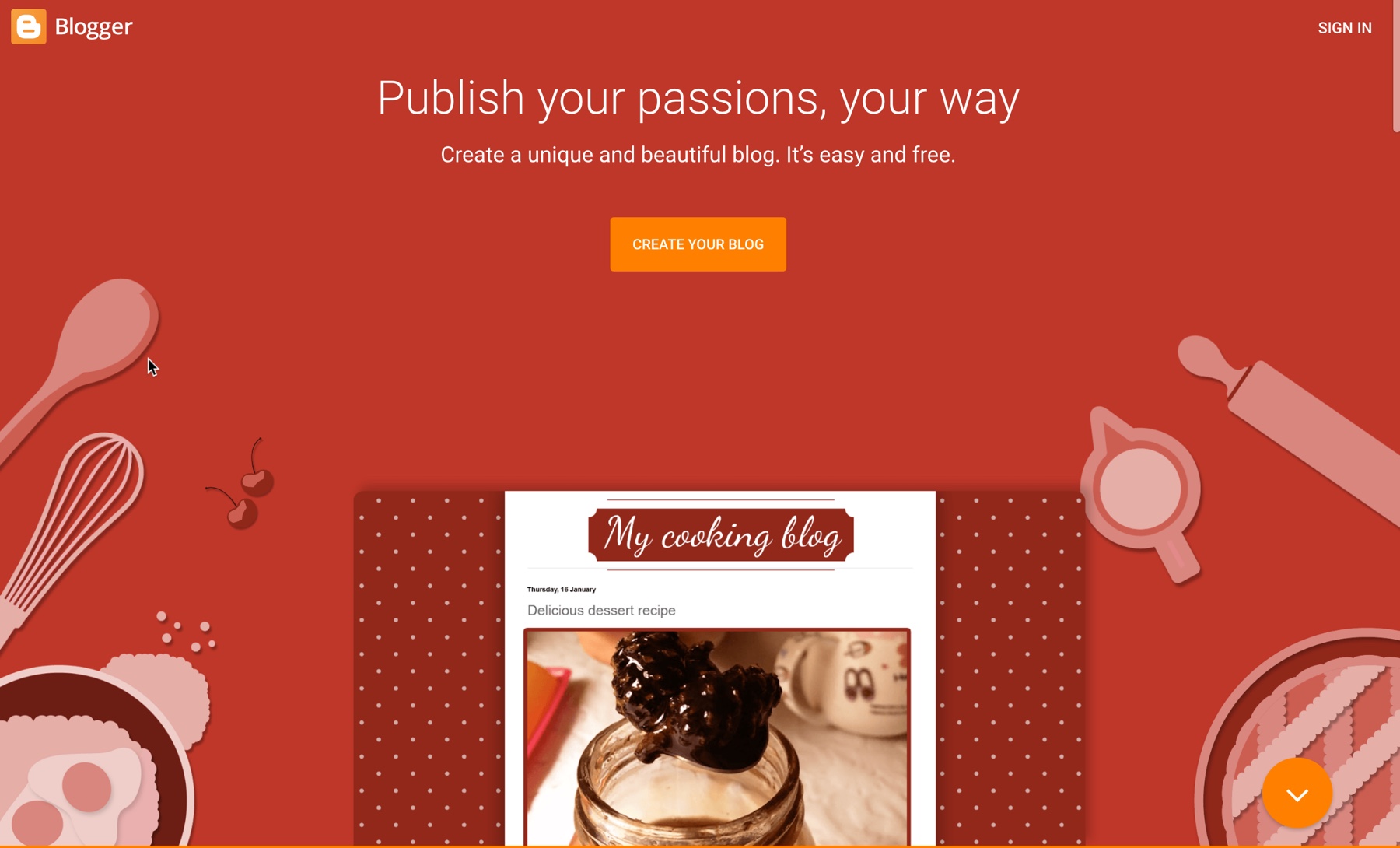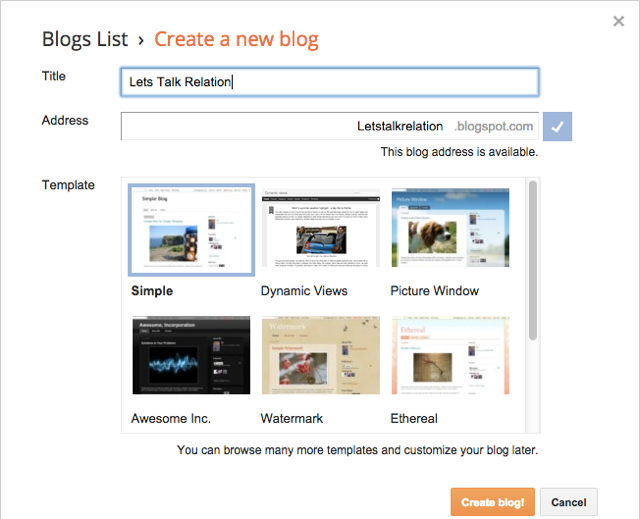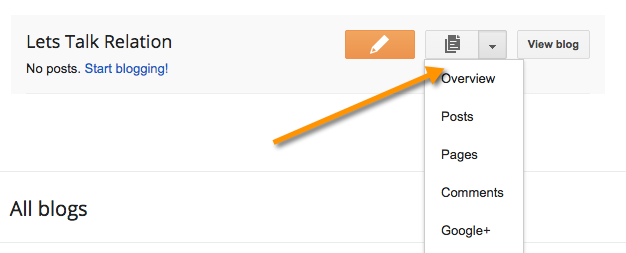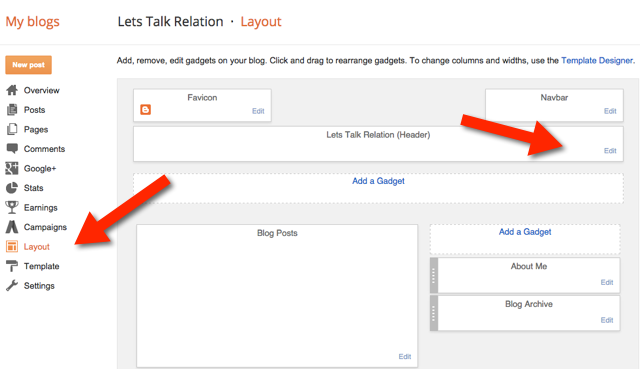- Official Instagram Statements
- Specific Requirements from Instagram’s Terms of Use and Community Guidelines
- What Can You do to Help Yourself Get Verified on Instagram?
- Losing Your Verification Badge
Official Instagram Statements
Instagram makes its views on verification clear in its help files. It says that a verified badge means “that Instagram has confirmed that this is the authentic account for the public figure, celebrity or global brand it represents.”
“To request a verified badge, you must be a public figure, celebrity or brand and meet certain account and eligibility requirements.”
You can request a verified badge. To do this, follow these steps:
- Make sure you're logged in to the account you're seeking a verified badge for
- Go to your profile and tap the “hamburger” icon (three horizontal bars)
- Tap the gear-lever Settings icon, followed by account> Account Verification
- Enter your full name and provide the required form of identification (for example, a government-issued photo ID).
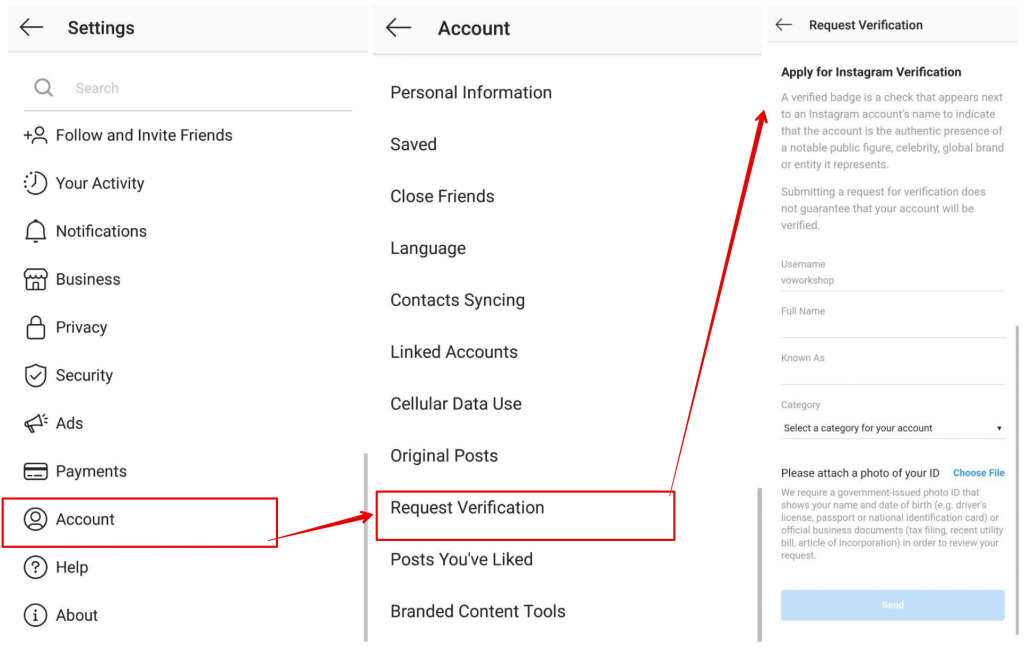
Instagram makes it clear that it is up to them to decide who qualifies as a public figure, celebrity, or global brand. You cannot just apply and expect to become verified automatically.
Specific Requirements from Instagram’s Terms of Use and Community Guidelines
Instagram specifies four general requirements for an account to become verified:
- Authentic: Your account must represent a real person, registered business, or entity.
- Unique: Your account must be the unique presence of the person or business it represents. Only one account per person or business may be verified, with exceptions for language-specific accounts. Instagram doesn't verify general interest accounts (example: @puppymemes).
- Complete: Your account must be public and have a bio, profile photo, and at least one post. Your profile can't contain "add me" links to other social media services.
- Notable: Your account must represent a well-known, highly searched for person, brand, or entity. Instagram reviews accounts that feature in multiple news sources, and they don't consider paid or promotional content as sources for review.

Instagram also stresses that although Facebook owns it, it uses separate procedures to determine who should have an Instagram verified symbol on their profile. The followers of somebody on Facebook and Instagram are entirely different. Someone famous on one of the networks, may not be considered a celebrity on the other.
Ultimately, Instagram sums up its policy with the following statement. “Currently, only Instagram accounts that have a high likelihood of being impersonated have verified badges.” If people can find your Instagram account easily enough, then Instagram is unlikely to verify you.
Of course, despite Instagram not considering the verification tick to be a status symbol, that is how many of its users see it. Instagrammers who have it display it proudly, and those who lack it often feel that Instagram has denied them “authenticity power.”
What Can You do to Help Yourself Get Verified on Instagram?
If you want to have that little tick beside your name, then you need to turn yourself into a "public figure, celebrity, or global brand." In other words, you need to become a real influencer.
There is some evidence, however, that you first need to do this on a platform other than Instagram. This makes sense. If you have many genuine followers on Instagram, then people can obviously find you quickly enough. They are unlikely to be confused by whether your account is your own (unless you share your name with another influencer).
Hence you should first apply the suggestions here to another social network and build an influencer status there before you use them on Instagram. If you build up a following on Instagram too quickly, before you find fame elsewhere, you may never become verified.
1. Build Your Followers and Engagement
Clearly, the key to being famous online is to become an authentic influencer. This means that you need plenty of people wanting to follow you. However, more importantly, you want followers who will interact with you and engage with your posts and statuses. There is no point in having irrelevant followers, just to boost your numbers.
Although this focuses on making the most of Instagram's graphic nature, you can still use many of those tips to build your influencer status on another platform first.
An essential requirement is to define your niche. While it might seem that you would gain more followers by trying to appeal to everybody, you are unlikely to increase your engagement that way. This is one area where the old saying, “Jack of all trades, and master of none” applies. You need to build up recognition for your expertise in your preferred topic area.
For instance, Zoe Sugg first built her online reputation with her personal beauty and lifestyle blog – Zoella. She began her social media life with a YouTube channel, where she developed a reputation as a fashion and beauty guru. That channel now has more than 12 million dedicated followers.
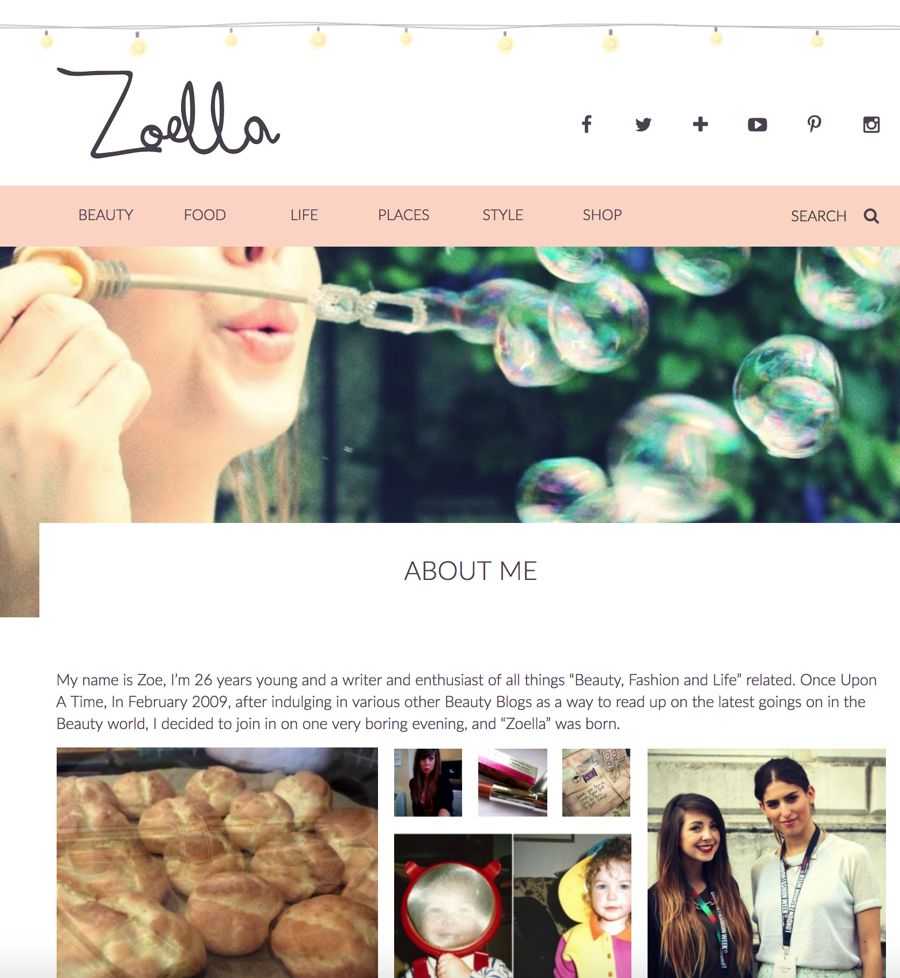
Having built her reputation on YouTube, Zoe was able to make a successful transition to other social networks, including Instagram. She has now developed a sizeable audience there that matches her YouTube following. Other people have opened similarly named Instagram accounts, so Instagram verified Zoe’s account to avoid confusion.
Any engagement must be meaningful. There is no point in making a series of “Nice picture”-type comments on peoples’ images/posts. Such meaningless comments do nothing to enhance your credibility as a thought leader.
2. Use Popular Hashtags to Help Make Yourself More Visible
One way you can help your posts reach a wider audience is to use popular hashtags. Both Instagram and Twitter suggest popular hashtags. There are also independent apps to assist with ideas, such as Hashtagify or TagBlender. We also have our Ultimate Guide to Using Instagram Hashtags to Grow your Followers, which should give you invaluable assistance in the use of Instagram hashtags.
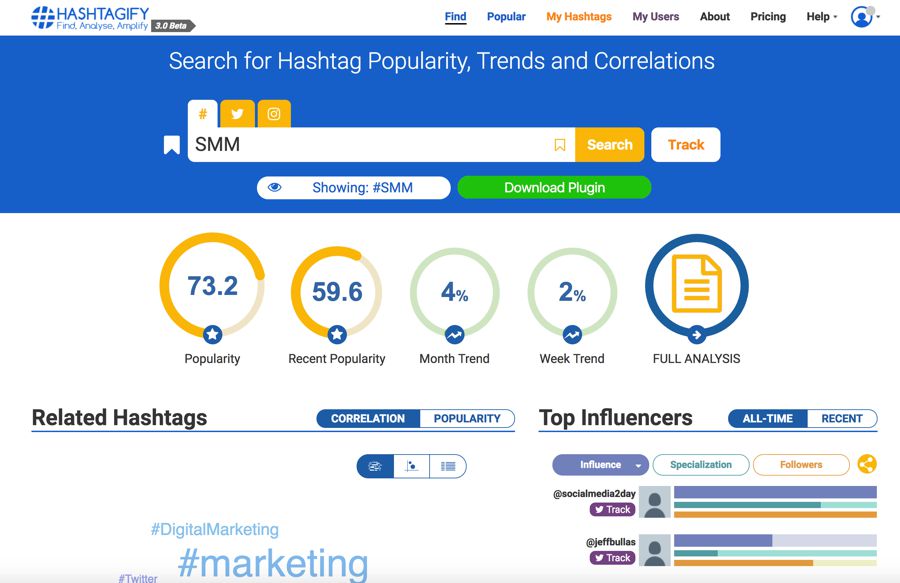
Unfortunately, the fallout from the Cambridge Analytica scandal has meant that Facebook and Instagram have tightened up on the quantity of useful data they make available. However, you can still find general trends for popular hashtags. Similarly, if you try to build your first influencer reputation on Twitter, there is still much information shared on that platform.
Shortstack lists 158 popular hashtags for Instagram marketing, Instagram contests/promotions, restaurants, boutiques/retailers, and musicians. They also include the 100 most popular hashtags. According to this list, Instagram’s ten most popular hashtags are:
#love, #instagood, #photooftheday, #tbt, #beautiful, #cute, #me, #happy, #fashion, #followme
It is important that you only use hashtags that are relevant to your niche, however. You are never going to be accepted as an influencer if you create posts that are irrelevant to your niche and followers so that you can use a trending hashtag.
One common practice is to create a hashtag for your personal brand and to encourage your followers to use it regularly.
3. Cross Promote Your Social Media Accounts
One way you can build your following on Instagram, or any other network is to promote all of your social network accounts. That way, your Instagram followers may choose to follow you on YouTube, your Twitter followers may sign up to your Facebook page, your Facebook followers may join you on Instagram, etc.
By establishing popularity across a range of sites, you come across as being more of an internet celebrity, and more likely to be considered somebody worthy of Instagram verification.
You want your entire online presence to come across as a single outlet for you (or your brand’s) personality. Therefore you want your blog, YouTube page, and all of your social media sites to link together seamlessly. Combined, they represent you. If you desire to be an influencer, you need a wide-ranging and varied online platform. Instagram should be just one part of your overall online social stage.
4. Make Your Posts at the Best Times for Your Target Social Network
To encourage maximum engagement, you will want as many people as possible to see your posts. That means you should post at the times when most of your followers are checking their social media accounts.
Yes, you will have to compete with more posts from others at those times, but if you can prove you are influential, you should be able to stand out from lower-quality posters.
Remember that the best way to get verified on Instagram is to build a following on another platform first. So you will need to follow the best practices for the initial platform you choose to target.
CoSchedule has looked at this in detail, and they have analyzed 25 studies to find the best times to post on social media. They split their recommendations up by industry, and we have reported their recommendations for B2C businesses here. If you are a B2B business, or in the software services, healthcare, media, or higher education sectors, we suggest you refer to the original CoSchedule article for your optimal posting times.
Their suggestions for the optimal posting times for B2C businesses for each social network are as follows:
- Best Times: 9 am to 10 am, 12 pm – 1 pm, 4 pm to 5 pm.
- Best Days: Thursday, Friday, Saturday, Sunday
- Best Times: 8 am-10 am, Noon, 7 pm-9 pm
- Best Day: Saturday, Sunday
- Best Time: Noon
- Best Day: Wednesday
CoSchedule does not list any statistics for YouTube, possibly because YouTube does not rely on a disappearing feed, unlike the other networks.
Finally, once you have built yourself a name elsewhere and are ready to boost your Instagram clout, CoSchedule has the following recommendations for the best time to post your Instagram images and videos to ensure ultimate engagement.
- Best Times: 8 am, 1 pm, and 9 pm.
- Best Day: Friday
5. Personalize Your Posts
Do not forget that the reason that Instagram verifies selected accounts is to guarantee that they are official accounts belonging to actual public figures, celebrities, or global brands. Therefore, you need to ensure that your account differs in some way from anyone else who might choose to use your name or something very similar.
If you operate a cold, impersonal account, then there is no advantage to somebody if they follow you. They might as well support a generic copycat if you do not provide them with anything better.
You need to add personality to your postings. If you merely post pictures of buildings or landscapes, you are not adding value. Indeed you are not influential in any way. If you are portraying yourself as a fashion influencer, there is little point in just posting pictures of clothing. You will do far better by posting a picture of people wearing the attire in attractive settings, or you modeling it.
Zoe Sugg, for instance, would not have gained her success (or Instagram verification tick) If she had restricted her posts to showing pictures of different shades of lipstick in their tubes.
We have looked at 10 Instagram Fitness Models That Will Inspire You to Get Into Shape. The reason that these people have had success on Instagram is that they share photos showing how they keep fit, along with comments about their progress and suggestions on how other people can also train to be fit. They usually pick eye-catching, visually-pleasing photos, often taken in stunning locations.
6. Try and be Newsworthy
You have to be a “somebody” to become verified on Instagram. Just having lots of followers isn’t enough. Therefore make sure that you do things that multiple news sources report.
Consider releasing a press release whenever you have something newsworthy to say. If you've done something in your local area reach out to your local news organizations and try and drum up press coverage,
We all know lousy press coverage now lies forever on the internet. Well, so does good news – so take advantage of that whenever you get the opportunity.
Do remember, however, that Instagram disregards paid or promotional content. So your news reports must be genuine and organic, although you can use press releases to give them a helping hand.
7. Avoid Bad Social Practices
Just like Google, Facebook, and the other major internet companies, Instagram is skilled at spotting any attempts to game its system. You need to avoid taking any shortcuts as you attempt to build enough of a reputation as an influencer to gain the coveted verification tick.
Never buy followers. Quite apart from the fact that Instagram will probably spot it, it will lead to you having an “unbalanced” account, i.e., a significant following with little engagement. People you buy as followers, if they exist at all, will have no interest in you, will never see your posts, and certainly will never meaningfully engage with you.
Don’t make spammy comments. Neither Instagram nor its users will consider you an influencer if they associate you with pointless “nice picture”-type comments, that are no different from those created by automatic bots.
Finally, make sure that your posts meet Instagram's community guidelines. You do not want to be the guy banned by Instagram for posting pictures of nudes or your latest drug paraphernalia.
If you use Instagram the way they want you to, and you build your reputation as an influencer somewhere else first, then the day may come when you open your account to find that Instagram has awarded you their verification tick.
It is hard to get verified on Instagram – but not impossible.
Losing Your Verification Badge
Of course, Instagram reserves the right to remove any verification badges that it may grant. They explicitly state that they can take away your badge or disable your account if you:
- Advertise, transfer, or sell your verified badge.
- Use your profile picture, bio, or name section to promote other services (so be careful with your influencer marketing in these places).
- Attempt to verify your account through a third party.
Therefore, if you do receive a verified badge, treat it as a well-earned privilege, and make sure that you don't ever give Instagram grounds for taking it away.